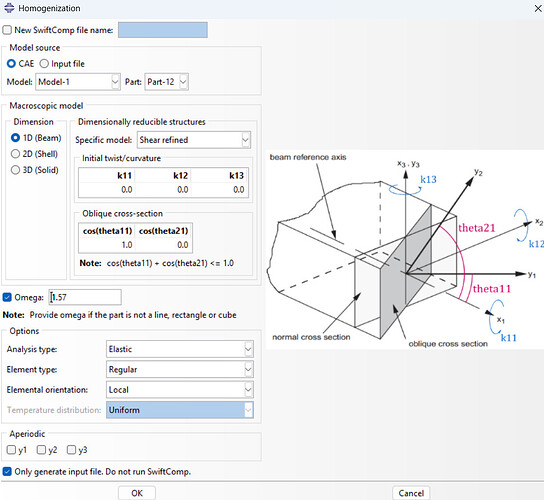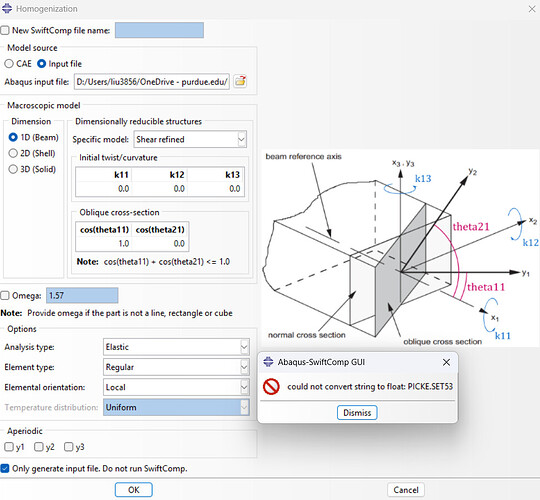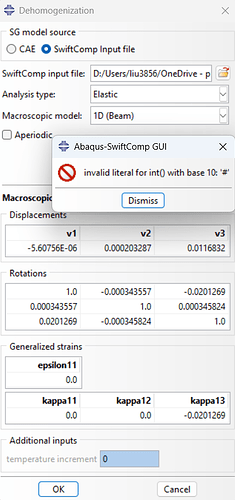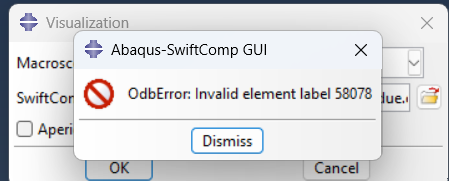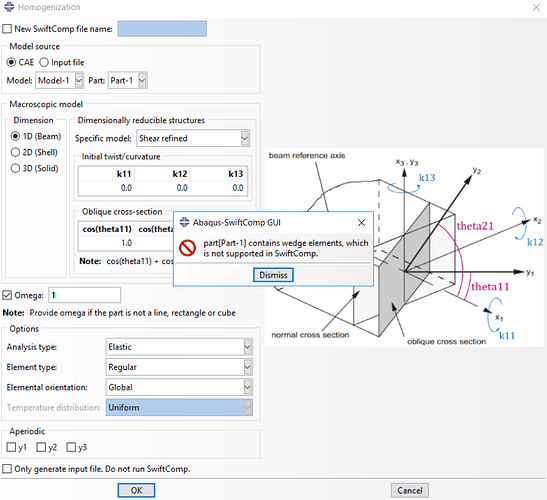@su.tian.22 for 3D SG using beam model, you also have a parameter omega (the length of the 3D SG along the span) and this parameter does not seem to be included in Client Challenge so I have to manually change it in the sc file. Is there an argument for the length omega?
For beam model, omega is length of 3D SG along beam axis. You can manually put that by (x1max-x1min)
@SichenLiu I tried to fix the swiftcomp plugin. Can you test it?
Download it here: wenbinyugroup/msg-abaqus-toolkit: Toolkit for MSG in Abaqus
Go to scripts and run abaqus cae -custom SwiftCompGUI.
I did some tests on homogenization and dehomogenization using some benchmark problems I created.
Homogenization using stiffened_cy.cae completes without any errors
but the sc file generated does not include any information for orientation defined using “Orientations“ in Abaqus
![]()
Homogenization using cy_3dSG.inp throws the error below
Dehomogenization doesn’t seem to work because of this error. One example can be seen at https://community.cdmhub.org/t/abaqus-plug-in-dehomogenization-errors/295/27:
The input file for dehomogenization:
wing3dSG_adjusted.sc
wing3dSG_adjusted.sc.glb
The output files from dehomogenization:
wing3dSG_adjusted.sc.u
wing3dSG_adjusted.sc.sg
wing3dSG_adjusted.sc.sn
wing3dSG_adjusted.sc.snm
wing3dSG_adjusted.sc.sgm
Can you send me the file and tell me your workflow? I will test it tomorrow.
@su.tian.22 I directly edited my last post to include the examples and added more descriptions for how I tested the plug in. I want to confirm that you have seen it as you may not get a notification for that.
@SichenLiu I fixed some issues of the GUI. Can you help me to test the updated version? I found that I am using Abaqus 2023 which happens to be the last version that uses Python 2. Download it here. Just go through the examples in the manual. Let me know any issues.
Do you have access to the newer version of Abaqus?
Not installed on my machine. I need to ask ECN for new versions, which may take 1-2 days.
I just checked the customer has Abaqus 2025. Please ask ecn to installl.
Could you clarify what should be tested (e.g., homogenization using cae/input file, dehomogenization)? Because it seems that I am still getting errors using the same workflow I described above. Do I use Abaqus 2023 or a version newer than Abaqus 2023? As you mentioned after 2023 Python 2 is no longer supported.
@Wenbin Upgraded GUI has been released: Release Abaqus-SwiftComp GUI 3.0 · wenbinyugroup/msg-abaqus-toolkit
@SichenLiu For now this upgrade mainly focuses on migrating the code to Python 3. Only examples in the original manual are tested. I will handle your case later.
Thanks a lot for your hard work.
@su.tian.22 for visualization using the current script (python 2, Abaqus 2023) you shared, it seems that I always get this element label error. I believe visualization uses sc, and result files (e.g., u, sn, etc) to create an odb file for Abaqus to read, and I am very sure there is nothing wrong with sc file and the results (no gap in node or element label, no mislabeling, and their gmsh format equivalent works fine with gmsh), so I would assume that I need to fix the scripts responsible for creating odb file? Is that the right assumption? Or is there any other issue that I am not aware of?
If you want to test, please test his most recent version now. @SichenLiu
@su.tian.22 The newest version (python 3) also gives the same error message. The program stops after printing out this message in Abaqus
→ Creating a new instance…
So I think the script responsible for creating a new instance for the SG using the element label failed. This seems to be an issue for both old and new scripts.
Also is it possible to create a repo on github so I can also contribute to the GUI? I can submit a pull request and detail what has been changed and what it does and why and you will be able to see which line has been changed.
I am also planning on adding functionalities for dehomogenization for beam models. Currently the plug-in only supports Euler-Bernoulli beam (cannot choose Timoshenko beam model) and does not allow you to specify stress resultant (can only select strains). I think those features should be added to the plug in.
I think I figured out why I am getting OdbError:Invalid element label error. It is because the plug-in does not support wedge elements (C3D6 and C3D15), but the sc file I used include those elements, so the plug-in simply ignores those elements when writing the odb file but still attempted to grab information for those elements, but the element information does not actually exists in the odb file it generated. The label 58078 is the element number of the first wedge element in the sc file, so that makes a lot of sense now because the script stops at retrieving element information for the first wedge element.
It seems that when the plug-in was developed, it assumes that SwiftComp cannot take wedge elements, but now SwiftComp can take wedge elements, so any script that throws an exception when wedge elements are detected should be deleted.
I am planning to add the logic for C3D6 and C3D15. After adding those logics the plug-in should be working for my benchmark problems.
Great that you identified the issue.
Here is the repo: wenbinyugroup/msg-abaqus-toolkit: Toolkit for MSG in Abaqus